


The New York Times crossword is played daily by thousands of people across the country, my family and friends included. I first had the idea to add a "compete mode" feature when I noticed friends texting me screenshots of their times and scores, clearly eager to see mine as well. They wanted to compete! My vision for this new feature is to allow friends and family to deepen their connection to the platform and to each other through collaborative puzzle solving.
Users of the NYT Games App are not currently allowed to play games competitively or collaboratively with other users. This may lead users to leave NYT Games other platforms that are more social.
How might we add new features to NYT Games that allow users to compete and play collaboratively?
How might we connect NYT Games users to the NYT news application to increase engagement in current events?
The research phase for this project consisted of user interviews with four NYT Games players and a competitive analysis.



The first step was to hear directly from current NYT Games users about which games they played, how the shared scores and accomplishments with family and friends, and whether they would be interested in new modes of play that allowed them to communicate, collaborate and compete inside the application.

All research participants also read the New York Times and stayed up to date with current events.
Result: The competition feature will allow users to to choose current figures as avatars. The avatars will give have character specific fighting words at the beginning of each match.
Some users shared that they like to solve the puzzles together over the phone, FaceTime or Zoom (collaborative), while others shared they like to text their times and scores (competitive).
Result: The app will contain users multiple different ways to play to play socially - some competitive and some collaborative.
Some users shared that they like to solve the puzzles together over the phone, FaceTime or Zoom (collaborative), while others shared they like to text their times and scores (competitive).
Result: The app will contain users multiple different ways to play to play socially - some competitive and some collaborative.
Users call friends and solve the puzzle while on the phone, FaceTime or Zoom.
Result: The competition feature will allow users to talk chat while playing, but will also work while players are on the phone.
Following the interviews, I completed a competitive analysis of other puzzle games where social play was possible. The goal of this stage was to understand how other applications were managing the demands of collaborative and competitive play.
.png)
Existing game apps have distracting, kiddish and cluttered UI.
Result: The NYT Games compete mode will align with the NYT brand with a sleek adult vibe.
Top apps allow users to play as many games as they want.
Result: The competition mode will allow users to play the archive puzzles as well as the daily puzzles.
Many of the games allow users to earn badges or awards and engage in tournaments.
Result: The competition feature will provide awards and stats so users can see how they stack up against their friends.
Based on key findings from the research phase I defined a user persona and used storyboarding techniques further empathize with their experience.

Following the creation of Freddy's persona, I completed a storyboarding exercise to further empathize with his pain points and frustrations. By sketching out a typical moment in the users day, I was able to better align myself with the emotions and actions that drive his use of the NYT Games application. This helped me imagine how a new "compete mode" feature might help fulfill some of his needs and goals and brighten his day.

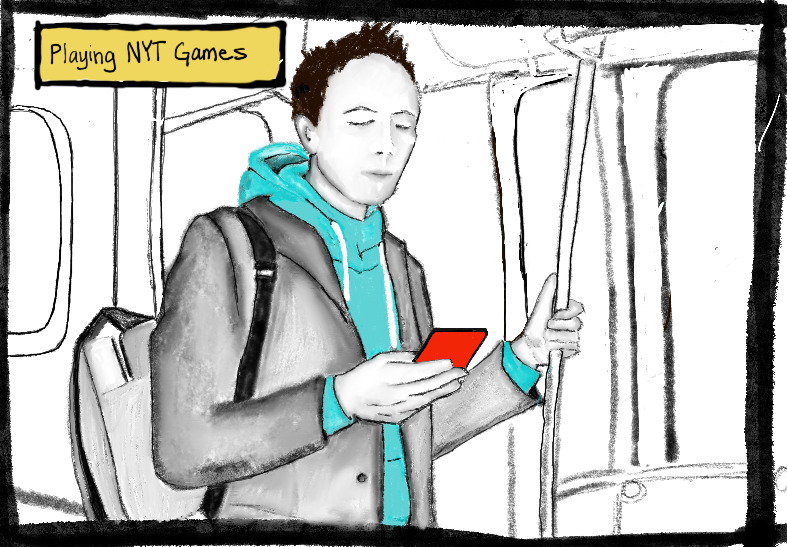


Once the persona was established, I created three specific task flows to demonstrate proof of concept. At this stage, I had many different ideas for all of the different modes of NYT Games new "Play" feature, but decided to focus my energy on creating the initial flows for a game called "First Word" that allows users to solve the puzzle competitively with a friend.
Task Flow #1: Invite a friend to play
Task Flow #2: Learn to play
Task Flow #3: Choose avatar and begin game play

Working inside constraints
In this case study, I added a new "compete mode" to the existing NYT Games application. Therefore, the branding was already determined by the NYT Games creative team. The challenge for me was to work within the pre-existing style to create avatars, new cards, navigation features and messaging. It was important that all newly designed elements aligned with the overall look and feel of the existing brand so as not to distract from user experience.

Before starting any digital work, I spent hours sketching out ideas for different games as well as rough wireframes of the user flows. Below, you can view a cleaned up version of the final sketches I used as a guideline for my initial wireframes.
Initial User Flows and Sketches





.png)

After the initial prototype was complete, it was tested via Zoom with the same four participants interviewed during the research phase. Each participant was asked to complete two tasks:

Overall, users loved the new NYT Games competition mode. They loved picking avatars from current events and all delighted in the fighting words delivered by their cultural icon of choice. Users also thought the game was creative and fun to play and were easily able to accomplish both tasks. However, all users struggled with a couple aspects:tried to click on the puzzles directly to access play mode instead of using the new "play" icon that was added to the navigation menu. Additionally, once game play started, users were confused about the rules of the game.
Every user tested tried to start play by clicking directly on the puzzle they wanted to solve instead of on the new play icon in the menu bar.

Although users were able to successfully navigate to gameplay, they were confused what to do once they got there.


Overall, the users loved the idea of being able to track outdoor adventures and gym workouts in the same location. In particular, users loved the calendar feature so that they could see how all of their different training aspects fit together as a cohesive plan. They loved the idea of being able to click on a certain day and see what workouts were completed. Users also loved that they could use GPS and other tracking devices on the same app they used for scheduling.


